SSL Version 2 and 3 Protocol Detection問題
問題:SSL Version 2 and 3 Protocol Detection問題(第2版和第3版通訊協定偵測)
說明:遠端服務使用 SSL 2.0、 3.0等弱點通訊加密協定,攻擊者惡意探索執行攔截式、解密,影響服務端與用戶端通訊。
<<第一步驟>>
設定:停用 SSL 2.0、3.0服務,或改用 TLS 1.0服務。
開啟啟動登錄編輯器:點選左下角開始,於搜尋程式及檔案空白框,輸入「Regedt32.exe」指令。
路徑:HKEY_LOCAL_MACHINE->SYSTEM->CurrentControlSet->Control
->SecurityProviders->SCHANNEL->Protocols->SSL 3.0->Client->
路徑:HKEY_LOCAL_MACHINE->SYSTEM->CurrentControlSet->Control
->SecurityProviders->SCHANNEL->Protocols->SSL 2.0->Server->
Enbled(右鍵新增DWORD)。
<<第二步驟>>
路徑:HKEY_LOCAL_MACHINE->SYSTEM->CurrentControlSet->Control
->SecurityProviders->SCHANNEL->Protocols->SSL 3.0->Client->
DisabledByDefault(右鍵新增DWORD)->數值資料設定 1。
路徑:HKEY_LOCAL_MACHINE->SYSTEM->CurrentControlSet->Control
->SecurityProviders->SCHANNEL->Protocols->SSL 2.0->Server->
Enbled(右鍵新增DWORD)。
*無SSL 2.0、SSL 3.0按右鍵新增機碼。
再掃掃看已解決SSL第2版和第3版通訊協定偵測問題。
路徑:HKEY_LOCAL_MACHINE->SYSTEM->CurrentControlSet->Control
->SecurityProviders->SCHANNEL->Protocols->SSL 3.0->Client->
路徑:HKEY_LOCAL_MACHINE->SYSTEM->CurrentControlSet->ControlEnbled(右鍵新增DWORD)。
路徑:HKEY_LOCAL_MACHINE->SYSTEM->CurrentControlSet->Control
->SecurityProviders->SCHANNEL->Protocols->SSL 2.0->Server->
Enbled(右鍵新增DWORD)。
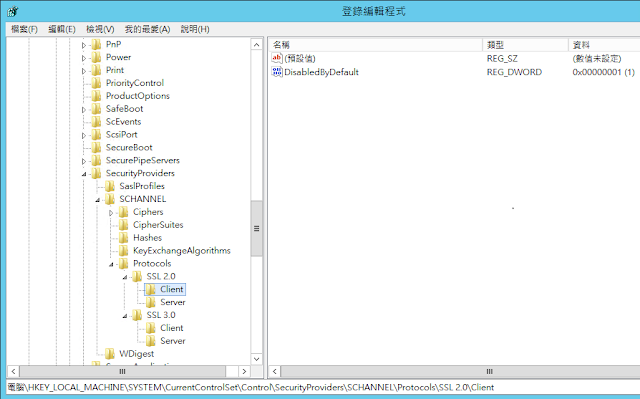





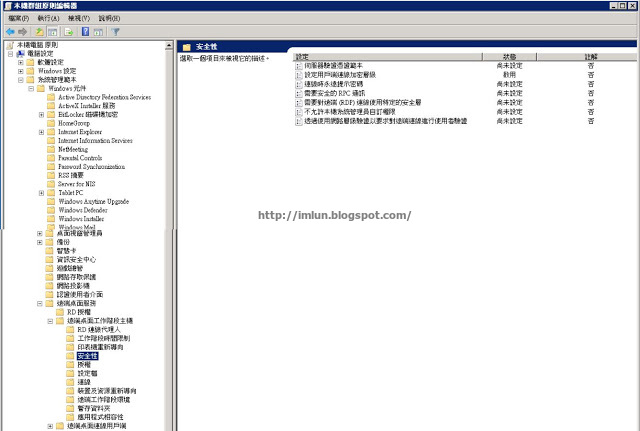
留言
張貼留言